JetCat- Software Download
| |
PC- Software
|
|
| |
Stand 15.07.2024
JetCat-Updater für V12 ECU And Eninges
Windows- driver for our PRO Eninges für V12 ECU und ProTurbinen click here:
https://cat-ing.de/jetcat-hexfiles/new/JetCatUpdaterV12.htm
Before beginning the new software installation, it may be necessary to uninstall the old version. This ensures that no conflicts or issues arise during the installation process.
Jettronic PC- Software (English- Version)
Windows- driver for our Jettronic click here (English- Version, V.1.0.59) jettr4winengl1.0.59.zip [7.933 KB]
Jettronic PC- Software (Deutsch- Version)
Windows- Treiber für unsere Jettronic klicken Sie hier (Deutsch- Version, V.1.0.59) jettr4winde1.0.59.zip [7.935 KB]
NEW exe- Datei ( jetshow_1.0.132.exe [1.269 KB] ) Jettronic Windows software 1.0.132
Please copy the new exe file into the Jettronic installation directory and thus replace the old exe file. Alternatively, you can rename the old exe file before copying. After successful copying you can open the Jettronic Windows software as usual. The new version is now 1.0.132
Last update: Juni 2021
Installation manual for Jettronic PC- Software
Installation manual for our Jettronic PC- Software click here installationsoftware.pdf [14 KB]
| |
Windows Treiber/ Driver for JetCat USB- Adapter
|
|
| |
Windows driver for our JetCat USB adapter click here JetCat-USB-Adater_Windows7_10_Drivers.zip [7008 KB]
|
|
| |
Win- Software/ Win- Treiber for LCU Pro V2
Windows driver for our JetCat JetCat LCU Pro V2 click here LCUProgToolv2.exe [261 KB]
Win- Software/ Win- Treiber for LCU Pro USB
|
|
| |
Windows driver for our JetCat JetCat LCU Pro USB click here LCU_Setup_V.1.0.0.4.zip [5.582 KB]
IMPORTANT INFORMATION:
After installing the Windows software, you will find the required Windows driver (USB driver) in the installation directory (JetCat).
|
| |
Soundfiles for Jeti
|
|
| |
For the Jeti remote control system, suitable JetCat sound files are available for voice output, jeti-telemetrie-wav-files.zip [1.573 KB]
|
| |
JetCat-LUA Apps for Jeti DC24 Sender
|
|
| |
JetCat-Jeti-LUA-Apps.zip [20.213 KB]
Installation manual:
After downloading, unzip the ZIP file into an empty folder on your hard disk.
Then copy the complete contents of this folder into the "Apps" directory of the SD card of the Jeti transmitter.
Tutorial: Produkte: Telemetrie Adapter
|
|